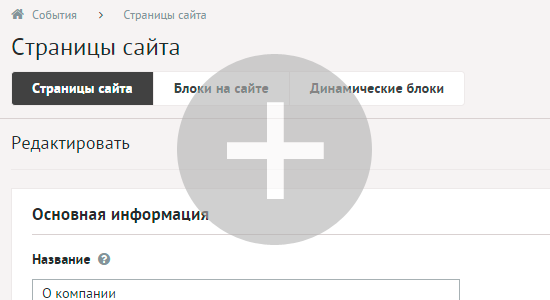The edit panel of site pages (WYSIWYG editor)
To edit a created section or subsection you must click on the name of the menu item in the site administration panel. The following window appears:
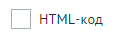 HTML-code. Displays the content (HTML) code of the page without the visual editor.
HTML-code. Displays the content (HTML) code of the page without the visual editor.
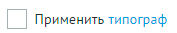 Use typography. The use of on-screen typography at the imposition of materials.
Use typography. The use of on-screen typography at the imposition of materials.
 Undo / Redo. Allows you to return or cancel the action; cut, copy, paste, or insert a text; select all.
Undo / Redo. Allows you to return or cancel the action; cut, copy, paste, or insert a text; select all.
 Paste. Allows you to insert / edit link, video, image, or add a horizontal line.
Paste. Allows you to insert / edit link, video, image, or add a horizontal line.
 Table. Allows you to insert and edit a table format the cell, column or row of the table.
Table. Allows you to insert and edit a table format the cell, column or row of the table.
 Edit HTML-code. Displays the HTML code of the page.
Edit HTML-code. Displays the HTML code of the page.
 Replacing.
Replacing.
 Bold (Ctrl + B). To work with these buttons you must select the desired word or combination of words and press the desired button (to make the text bold, italic, underline, strikeout).
Bold (Ctrl + B). To work with these buttons you must select the desired word or combination of words and press the desired button (to make the text bold, italic, underline, strikeout).
 Italic (Ctrl+I). To work with these buttons you must select the desired word or combination of words and press the desired button (to make the text bold, italic, underline, strikeout).
Italic (Ctrl+I). To work with these buttons you must select the desired word or combination of words and press the desired button (to make the text bold, italic, underline, strikeout).
 Underline (Ctrl+U). To work with these buttons you must select the desired word or combination of words and press the desired button (to make the text bold, italic, underline, strikeout).
Underline (Ctrl+U). To work with these buttons you must select the desired word or combination of words and press the desired button (to make the text bold, italic, underline, strikeout).
 Strikethrough. To work with these buttons you must select the desired word or combination of words and press the desired button (to make the text bold, italic, underline, strikeout).
Strikethrough. To work with these buttons you must select the desired word or combination of words and press the desired button (to make the text bold, italic, underline, strikeout).
 Subscript. To put in an editable text subscript or superscript index, you must press the appropriate button.
Subscript. To put in an editable text subscript or superscript index, you must press the appropriate button.
 Superscript. To put in an editable text subscript or superscript index, you must press the appropriate button.
Superscript. To put in an editable text subscript or superscript index, you must press the appropriate button.
 Text color. By clicking this button, you can change the font color of the selected text, or dialed.
Text color. By clicking this button, you can change the font color of the selected text, or dialed.
 Numbered list. Clicking on this button, you can create a numbering / labeling dedicated or typing.
Numbered list. Clicking on this button, you can create a numbering / labeling dedicated or typing.
 Bulleted list. By pressing this button, you can create a numbering / labeling dedicated or typing.
Bulleted list. By pressing this button, you can create a numbering / labeling dedicated or typing.
 Decrease Indent. Clicking on these buttons, you can decrease / increase the indentation of text on the page. It is also used to create nested (multi-level) lists.
Decrease Indent. Clicking on these buttons, you can decrease / increase the indentation of text on the page. It is also used to create nested (multi-level) lists.
 Increase Indent. Clicking on these buttons, you can decrease / increase the indentation of text on the page. It is also used to create nested (multi-level) lists.
Increase Indent. Clicking on these buttons, you can decrease / increase the indentation of text on the page. It is also used to create nested (multi-level) lists.
 Quote. The button allows you to arrange a quote in the edited text.
Quote. The button allows you to arrange a quote in the edited text.
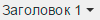 Paragraph.
Paragraph.
 Font Family. This button allows you to change the font style of the selected text, or dialed.
Font Family. This button allows you to change the font style of the selected text, or dialed.
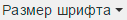 Font Sizes. This button allows you to change the font size of the selected text, or dialed.
Font Sizes. This button allows you to change the font size of the selected text, or dialed.
After editing the pages of your site you need to press one of the buttons: "Save," "Save and Exit", "Exit without saving".
If you want to save the page, press the "Save and Exit". If you do not want to save your work, click the button "Quit without saving".
Have fun in DIAFAN.CMS.