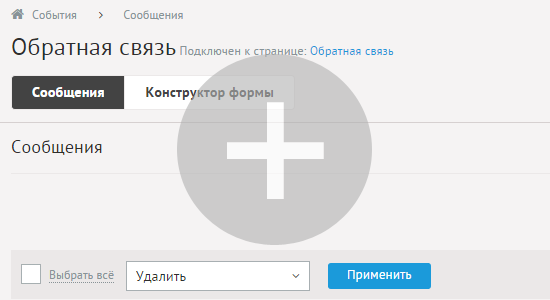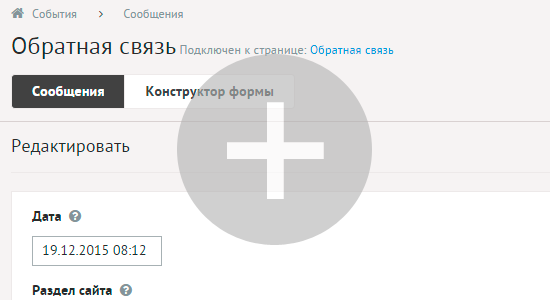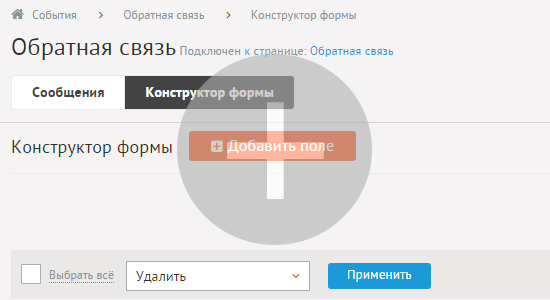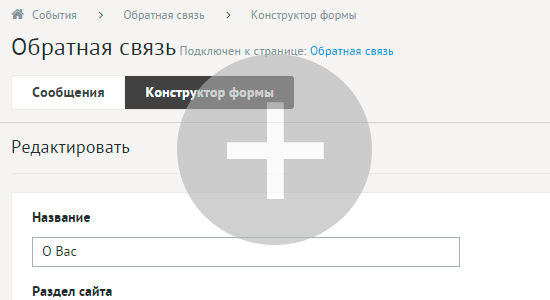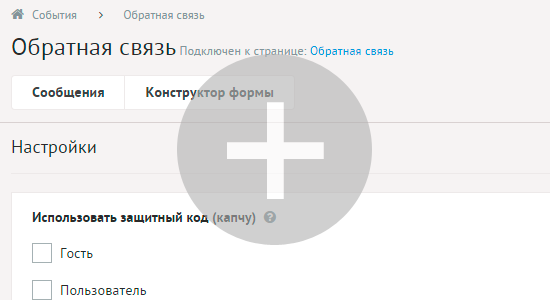Feedback
The module allows users to post messages on the site and respond to senders in the administrative part of the module. Module refers to the part of the CMS "Interactive" and can be installed optionally.
The module "Feedback" can be attached to the various pages of the site. If the module is attached to a few pages in the administrative part of the module output filter "Site section" allows you to display messages and module configuration for a single page.
Messages
In the message list, sorted in order of adding users.
The module has the following characteristics.
When a question of form in the user part of the site can be sent a notification letter to the administrator. Subject letters, content and e-mail are configured in the module configuration.
If there is an additional field to the type of e-mail account, the administrative section, you can reply to the message by sending an email to the specified mailbox. Subject letters, the content and the return address configured in the module settings.
Form builder
On the different pages of the site forms a different structure. This provides a form designer.
Form builder – a supplementary field feedback form. You can add a field general (for all partitions) or assign a separate form field on a separate page.
Fields have the following characteristics.
If you selected "select" or "select multiple," then there will be additional fields with values.
Settings
Template tags
Для работы с модулем «Feedback» служат следующие шаблонные теги:
show_form – shows the form of adding message. For proper operation of the tag there should be a page, which is attached to the module Feedback.
Атрибуты:
— site_id – page, which is attached to the module, one page is selected by default;
— defer – deferred load tag template tag: event – load content only at the request of the user when you click "Upload", emergence – load content only when the client window appears in the browser window, async – asynchronous (simultaneous) content loading together with the content of template tags with the same marker, sync – synchronous (sequential) load of content in conjunction with the content of template tags with the same marker, by default, downloading content only at the request of the user;
— defer_title – text string displayed at the point where the loadable content appears with the help of delayed loading of the template tag;
— template – tag template (file modules/feedback/views/feedback.view.form_template.php; default - file modules/feedback/views/feedback.view.form.php).
Example:
<insert name="show_form" module="feedback">
выведет форму добавления сообщения
В шаблоне тега можно получить значение любого атрибута через переменную $result["attributes"]["название атрибута"].
Database
{feedback} – Сообщения из обратной связи
{feedback_param} – Поля конструктора формы обратной связи
{feedback_param_element} – Значения полей конструктора формы обратной связи, заполненные в сообщении
{feedback_param_select} – Варианты значений полей конструктора с типом список
Files
modules/feedback/admin/feedback.admin.php – Editing messages from feedback form;
modules/feedback/admin/feedback.admin.config.php – Module settings;
modules/feedback/admin/feedback.admin.count.php – Count unanswered messages from the feedback form for the Control Panel Menu;
modules/feedback/admin/feedback.admin.dashboard.php – Feedback messages for events;
modules/feedback/admin/feedback.admin.param.php – Feedback form constructor;
modules/feedback/feedback.php – Controller;
modules/feedback/feedback.action.php – Handling POST-request;
modules/feedback/feedback.install.php – Module installation;
modules/feedback/feedback.model.php – Model;
modules/feedback/views/feedback.view.form.php – Template of the form to add a message in a feedback;
modules/feedback/views/feedback.view.images.php – Template output images attached to the message.