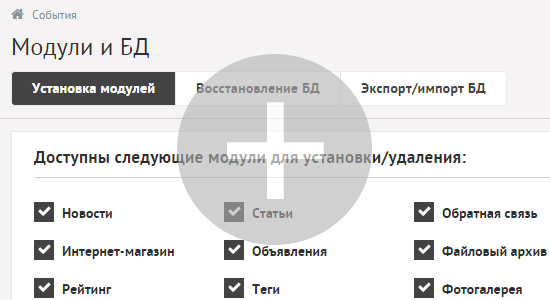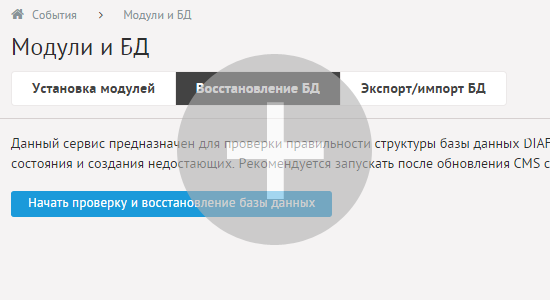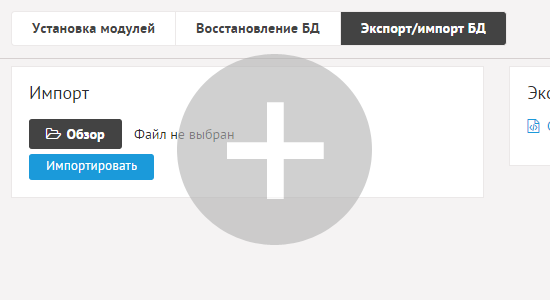Modules and DB
Module refers to the part of the CMS "Settings", it is part of DIAFAN.CMS core and required for installation. It has only the administrative part.
Installing modules
The user can select from a list of modules that wants to install or remove. If the user removes the check mark from the already installed module and click "Install" button, the module is uninstalled. In this case all the information filled in the module is removed. Set / delete only those modules that have the installation file: modules/module_name/module_name.install.php.
Database repair
If the upgrade to a new minor version is made incorrectly or made irreparable changes in the structure of the database tables, you can use the tool "Database repair".
The module compares the actual table in the site database, and installed during installation. If there is no evidence of the required fields or tables, they are installed. Log changes displayed.
The database structure is described in the files modules/module_name/module_name.install.php.
Export/import DB
The module allows you to work with the database directly. Export database allows you to download the current site database. Database Import allows you to perform SQL-queries to unsubscribe in the files. With the module can perform a backup database. To restore data from a backup just load a previously saved file.
If the server is connected to the expansion of the PHP ZipArchive, the export module will break the export file to the size of 1Mb files and save them in a Zip-archive. It is also possible to use when importing Zip-archive of the SQL-file.
Files
modules/service/admin/service.admin.php – Install/Uninstall modules;
modules/service/admin/service.admin.db.php – Импорт/экспорт базы данных;
modules/service/admin/service.admin.repair.php – Восстановление базы данных;
modules/service/service.export.php – Экспорт БД;
modules/service/service.install.php – Module installation.