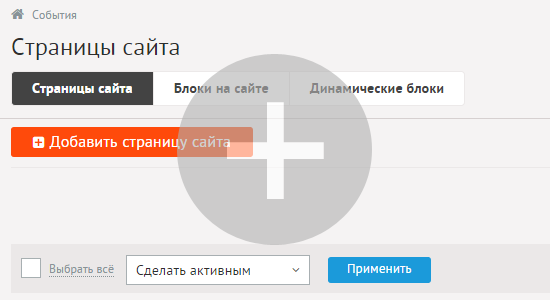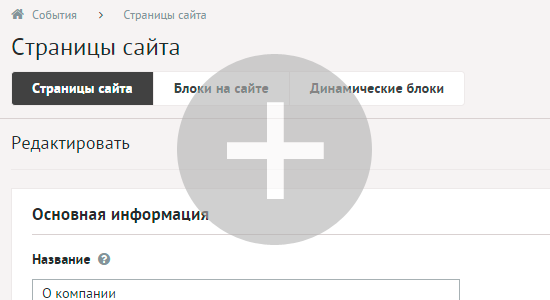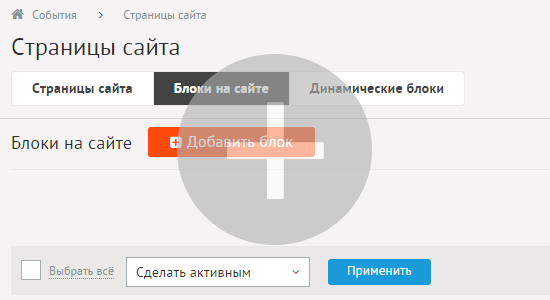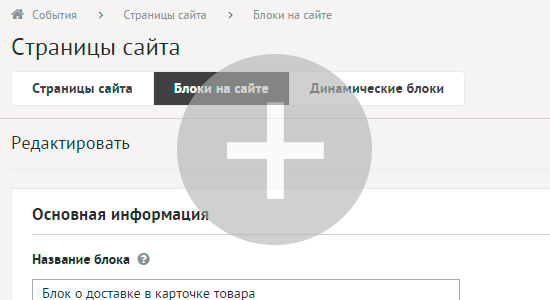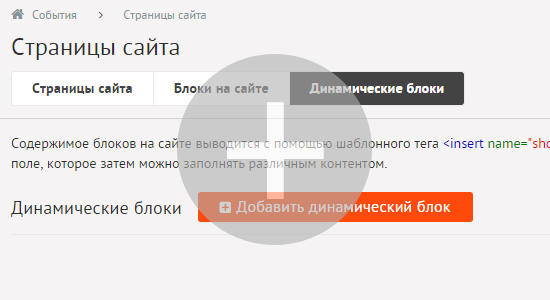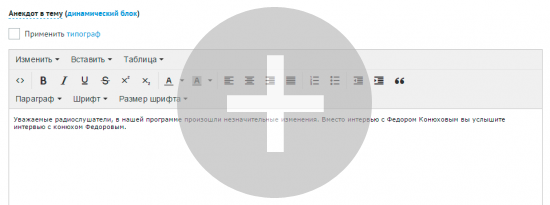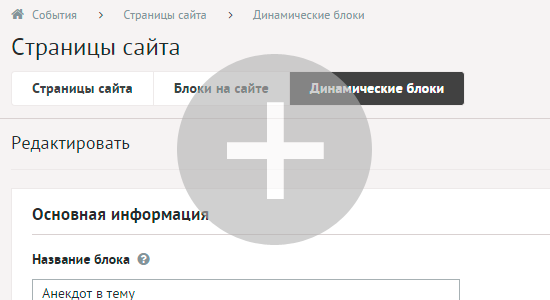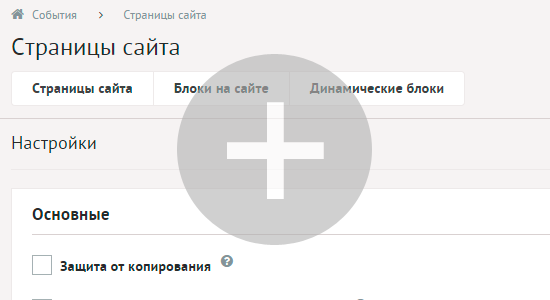Site pages
The module "Site pages" – the main content management mechanism.
Module refers to the part of the CMS "Content" and is required for installation.
Connection
Connection pages of the site is used primarily to obtain information on the current page.
Подключаемая часть – файл modules/site/site.inc.php. В нем описан класс
Site_inc. В модуле к объекту класса можно обратиться через переменную $this->diafan->_site. Экземпляр класса создается при первом вызове
переменной.
Свойства
var id – номер текущей страницы, уникальный идентификатор каждой страницы сайта.
Example:
$this->diafan->_site->id;
var name – название текущей страницы.
Example:
$this->diafan->_site->name;
var keywords – данные из meta-тега keywords текущей страницы.
Example:
$this->diafan->_site->keywords;
var descr – данные из meta-тега description текущей страницы.
Example:
$this->diafan->_site->descr;
var parent_id – номер страницы родителя.
Example:
$this->diafan->_site->parent_id;
var title_no_show – не показывать заголовок h1 текущей страницы, да/нет (1/0).
Example:
$this->diafan->_site->title_no_show;
var noindex – не индексировать текущую страницу, да/нет (1/0).
Example:
$this->diafan->_site->noindex;
var title_meta – заголовок текущей страницы из тега title.
Example:
$this->diafan->_site->title_meta;
var canonical – rel canonical for current page.
Example:
$this->diafan->_site->canonical;
var timeedit – время редактирования текущей страницы, в UNIX-формате.
Example:
$this->diafan->_site->timeedit;
var theme – имя файла шаблона дизайна текущей страницы.
Example:
$this->diafan->_site->theme;
Example:
$this->diafan->_site->js;
var module – модуль, прикрепленный к текущей странице.
Example:
$this->diafan->_site->module;
var text – контент текущей страницы.
Example:
$this->diafan->_site->text;
var rewrite – ЧПУ текущей страницы, для страницы http://site.ru/news/popular/novost/ в переменной будет "news/popular/novost".
Example:
$this->diafan->_site->rewrite;
The above-described properties can be set at a Definition of the current page. Then, the following properties can be defined in the attached module.
var breadcrumb – часть навигации «Хлебные крошки».
Example:
$this->diafan->_site->breadcrumb;
var titlemodule – заголовок страницы, сформированный автоматически прикрепленным модулем.
Example:
$this->diafan->_site->titlemodule;
var titlemodule_meta – заголовок текущей страницы для тега title, сформированный прикрепленным модулем.
Example:
$this->diafan->_site->titlemodule_meta;
var hide_previous_next – спрятать ссылки на предыдущую, последующую страницы, да/нет (1/0).
Example:
$this->diafan->_site->hide_previous_next;
var js_view = array() – JS-скрипты, подключемые в модулях.
Example:
// add JS-file to connect to the bottom of the page
$this->diafan->_site->js_view[] = 'modules/search/js/search.show_search.js';
In addition to these properties by means of the service function __get () can be set to any property of the page and then use it.
var css_view = array() – CSS files attached in modules.
var nocache = false – страница не кэшируется при включенном экстремальном кэшировании.
Методы
void set () – Определяет страницу сайта, задает параметры страницы.
Example:
// in the file includes/init.php
$this->_site->set();
Administrative part
If a page is connected to any module, the next page will indicate the module icon, and the name of the page, pressing translates directly to the management of this unit. The page itself, to which the module is connected, you can then find the link "change" next to the module title.
Example:
If the structure of the site has a page "Our news", then click on her name will edit this page. And if the page "Our news" to attach the module "News", the press will lead to a list of news from the module "News". Edit the page "Our news" you can click on '(change)' next to the title to the list of news.
To edit a page, you must click on it.
Additional options are developed separately, are located below the main structure.
Site page has the following characteristics.
Block on the site
Block on the site – a content that can be output by template tag show_block anywhere template.
Dynamic blocks
Dynamic blocks – a content that can be output by template tag show_dynamic anywhere template. Unlike conventional block units dynamic content module is filled directly into the cell (site page, news, news categories and t. D.) And is unique for each page. The contents of a dynamic block can be used on children or sub-elements (for example, for the categories of goods in the sub-category of goods or belonging to the category).
When you edit a dynamic block are filled with the following properties.
Settings
Template tags
Для работы с модулем «Site pages» служат следующие шаблонные теги:
show_block – выводит содержимое блока на сайте, номер которой передан в виде атрибута id.
Атрибуты:
— id – идентификатор блока;
— defer – deferred load tag template tag: event – load content only at the request of the user when you click "Upload", emergence – load content only when the client window appears in the browser window, async – asynchronous (simultaneous) content loading together with the content of template tags with the same marker, sync – synchronous (sequential) load of content in conjunction with the content of template tags with the same marker, by default, downloading content only at the request of the user;
— defer_title – text string displayed at the point where the loadable content appears with the help of delayed loading of the template tag;
— template – tag template (file modules/site/views/site.view.show_block_template.php; default - file modules/site/views/site.view.show_block.php).
Example:
<insert name="show_block" module="site" id="7">
выведет в ячейке таблицы содержимое страницы с id=7, редактируемой в модуле «Страницы сайта»
В шаблоне тега можно получить значение любого атрибута через переменную $result["attributes"]["название атрибута"].
show_comments – выводит комментарии, прикрепленные к странице сайта, если в конфигурации модуля «Страницы сайты» подключены комментарии.
Атрибуты:
— defer – deferred load tag template tag: event – load content only at the request of the user when you click "Upload", emergence – load content only when the client window appears in the browser window, async – asynchronous (simultaneous) content loading together with the content of template tags with the same marker, sync – synchronous (sequential) load of content in conjunction with the content of template tags with the same marker, by default, downloading content only at the request of the user;
— defer_title – text string displayed at the point where the loadable content appears with the help of delayed loading of the template tag;
— template – tag template (file modules/site/views/site.view.show_comments_template.php; default - file modules/site/views/site.view.show_comments.php).
Example:
<insert name="show_comments" module="site">
выведет форму для отправки комментариев и добавленные комментарии посетителей
В шаблоне тега можно получить значение любого атрибута через переменную $result["attributes"]["название атрибута"].
show_dynamic – выводит содержимое динамического блока, номер которой передан в виде атрибута id.
Атрибуты:
— id – идентификатор динамического блока;
— element_id – номер элемента, для которого будет выведено значение блока, по умолчанию текущий элемент;
— module_name – модуль элемента, для которого будет выведено значение блока, по умолчанию текущий модуль;
— element_type – тип элемента, для которого будет выведено значение блока, по умолчанию тип текущего элемента;
— defer – deferred load tag template tag: event – load content only at the request of the user when you click "Upload", emergence – load content only when the client window appears in the browser window, async – asynchronous (simultaneous) content loading together with the content of template tags with the same marker, sync – synchronous (sequential) load of content in conjunction with the content of template tags with the same marker, by default, downloading content only at the request of the user;
— defer_title – text string displayed at the point where the loadable content appears with the help of delayed loading of the template tag;
— template – tag template (file modules/site/views/site.view.show_dynamic_template.php; default - file modules/site/views/site.view.show_dynamic.php).
Example:
<insert name="show_dynamic" module="site">
В шаблоне тега можно получить значение любого атрибута через переменную $result["attributes"]["название атрибута"].
show_images – выводит изображения, прикрепленные к странице сайта, если в конфигурации модуля «Страницы сайта» включен параметры «Использовать изображения».
Атрибуты:
— defer – deferred load tag template tag: event – load content only at the request of the user when you click "Upload", emergence – load content only when the client window appears in the browser window, async – asynchronous (simultaneous) content loading together with the content of template tags with the same marker, sync – synchronous (sequential) load of content in conjunction with the content of template tags with the same marker, by default, downloading content only at the request of the user;
— defer_title – text string displayed at the point where the loadable content appears with the help of delayed loading of the template tag;
— template – tag template (file modules/site/views/site.view.show_images_template.php; default - file modules/site/views/site.view.show_images.php).
Example:
<insert name="show_images" module="site">
выведет группу фотографий, прикрепленных к текущей странице
В шаблоне тега можно получить значение любого атрибута через переменную $result["attributes"]["название атрибута"].
show_links – выводит ссылки на страницы нижнего уровня, принадлежащие текущей странице.
Атрибуты:
— defer – deferred load tag template tag: event – load content only at the request of the user when you click "Upload", emergence – load content only when the client window appears in the browser window, async – asynchronous (simultaneous) content loading together with the content of template tags with the same marker, sync – synchronous (sequential) load of content in conjunction with the content of template tags with the same marker, by default, downloading content only at the request of the user;
— defer_title – text string displayed at the point where the loadable content appears with the help of delayed loading of the template tag;
— template – tag template (file modules/site/views/site.view.show_links_template.php; default - file modules/site/views/site.view.show_links.php).
Example:
<insert name="show_links" module="site">
В шаблоне тега можно получить значение любого атрибута через переменную $result["attributes"]["название атрибута"].
show_previous_next – shown links to the previous and following pages.
Атрибуты:
— defer – deferred load tag template tag: event – load content only at the request of the user when you click "Upload", emergence – load content only when the client window appears in the browser window, async – asynchronous (simultaneous) content loading together with the content of template tags with the same marker, sync – synchronous (sequential) load of content in conjunction with the content of template tags with the same marker, by default, downloading content only at the request of the user;
— defer_title – text string displayed at the point where the loadable content appears with the help of delayed loading of the template tag;
— template – tag template (file modules/site/views/site.view.show_previous_next_template.php; default - file modules/site/views/site.view.show_previous_next.php).
Example:
<insert name="show_previous_next" module="site">
В шаблоне тега можно получить значение любого атрибута через переменную $result["attributes"]["название атрибута"].
show_tags – выводит теги (слова-якори), прикрепленные к странице сайта, если в конфигурации модуля «Страницы сайты» подключены теги.
Атрибуты:
— defer – deferred load tag template tag: event – load content only at the request of the user when you click "Upload", emergence – load content only when the client window appears in the browser window, async – asynchronous (simultaneous) content loading together with the content of template tags with the same marker, sync – synchronous (sequential) load of content in conjunction with the content of template tags with the same marker, by default, downloading content only at the request of the user;
— defer_title – text string displayed at the point where the loadable content appears with the help of delayed loading of the template tag;
— template – tag template (file modules/site/views/site.view.show_tags_template.php; default - file modules/site/views/site.view.show_tags.php).
Example:
<insert name="show_tags" module="site">
выведет список ссылок на теги, прикрепленные к текущей страние
В шаблоне тега можно получить значение любого атрибута через переменную $result["attributes"]["название атрибута"].
Database
{site} – Site pages
{site_blocks} – Blocks on the site
{site_blocks_site_rel} – Information about pages where blocks will show
{site_dynamic} – Dynamic blocks
{site_dynamic_element} – Dynamic block content for module elements
{site_dynamic_module} – Information about in which module fills dynamic blocks
{site_parents} – Parents relations of site pages
Files
modules/site/admin/site.admin.php – Редактирование страниц сайта;
modules/site/admin/site.admin.blocks.php – Редактирование блоков на сайте;
modules/site/admin/site.admin.config.php – Module settings;
modules/site/admin/site.admin.dynamic.php – Редактирование динамических блоков на сайте;
modules/site/admin/site.admin.inc.php – Connecting the module to the administrative part of other modules;
modules/site/site.php – Controller;
modules/site/site.inc.php – Подключение модуля;
modules/site/site.install.php – Module installation;
modules/site/site.model.php – Model;
modules/site/site.search.php – Settings for search indexing for "Search" module;
modules/site/site.sitemap.php – Map of links for "Site map" module;
modules/site/views/m/site.view.show_links.php – Шаблон вложенных страниц сайта;
modules/site/views/site.view.show_block.php – Шаблон блока на сайте;
modules/site/views/site.view.show_comments.php – Шаблон комментариев к странице сайта;
modules/site/views/site.view.show_dynamic.php – Шаблон динамического блока;
modules/site/views/site.view.show_images.php – Шаблон изображений к странице сайта;
modules/site/views/site.view.show_links.php – Шаблон вложенных страниц сайта;
modules/site/views/site.view.show_previous_next.php – Шаблон ссылок на предыдущую и следующую страницы сайта;
modules/site/views/site.view.show_tags.php – Шаблон тегов к странице сайта.