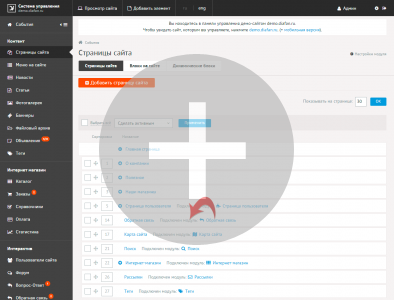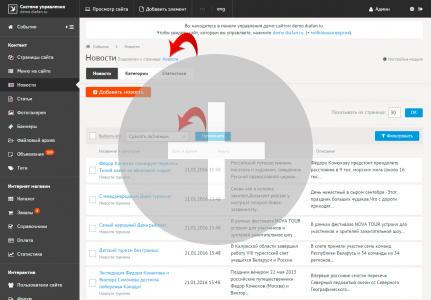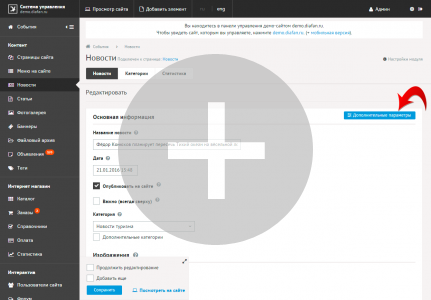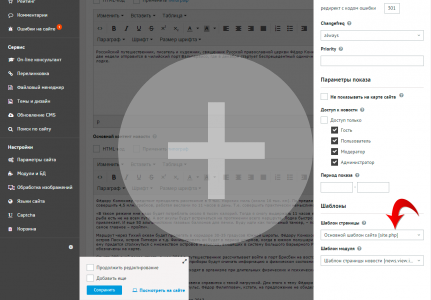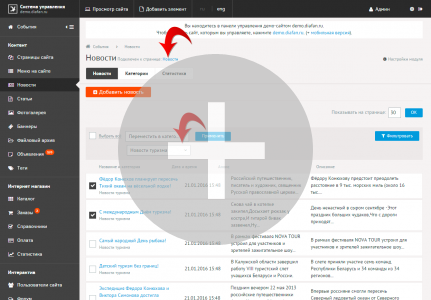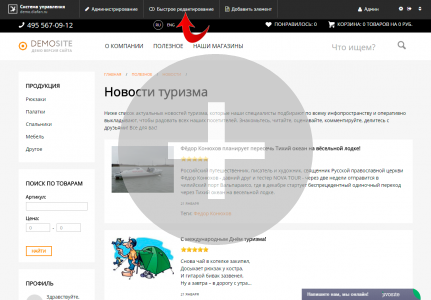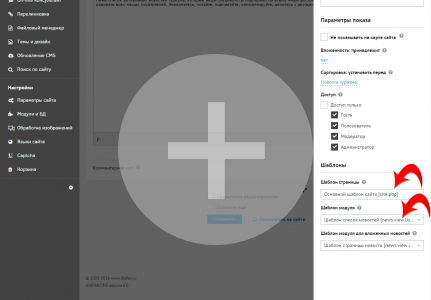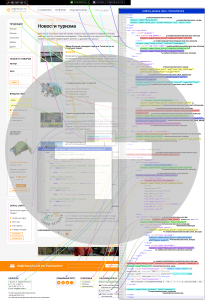How do site and modules templates
The easiest way to deal with unknown algorithms relying on ready-made solutions. Take a list of news on the page DIAFAN.CMS standard design. The demo version of this page Category Tourism News.
To understand how DIAFAN.CMS builds this page, you need to know two things:
- Which template is used on the current page of the site
- Which module is connected to the current page
As our page is Home/Useful/News, open the site pages and find it.
If you click on a page with an attached module, the first module will list elements. To determine which template is connected to the current page of the site, you need to open it to edit. To do this from the list of elements connected to the module page, you need to click change.
Assigning a template – not the chastoispolzuemaya function, so it is moved to the section Additional properties. Open it.
You will see a template assigned to the page "News". In our case it is themes/site.php.
Further. As we consider the news from the "Tourism news" category, not the root to the news list, we need to know which patterns are assigned to this category. Select the category "Tourism news" over the news list, and then click change.
If you have connected a quick edit panel, the current page to find much easier. Just click on the icon on the panel-pencil.
Category "Tourism news" will open for editing. Open Additional properties and see that for the category of inherited the main website template the themes/site.php, a module news module uses template modules/news/views/news.view.list.php.
Now you can safely open the file website template themes/site.php and template news module and make the necessary changes there. For clarity, we have shown links between formulaic tags and blocks online. And as pointed out in what file the right of each template tag.
And once again we give a link to a directory of [all of template tags]](/dokument/full-manual/templates-functions/).