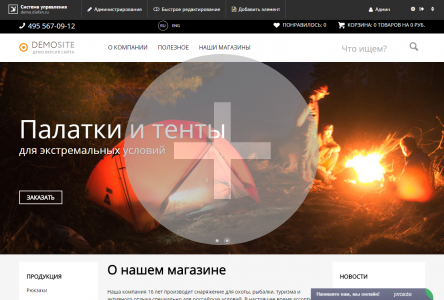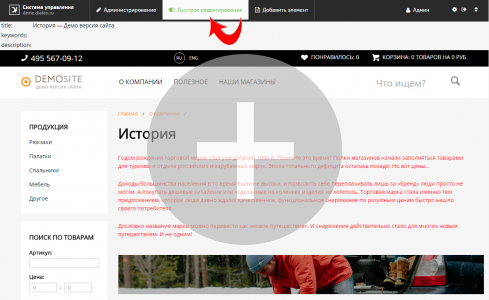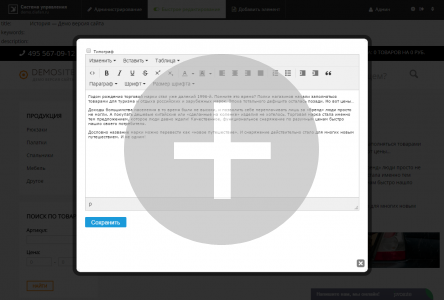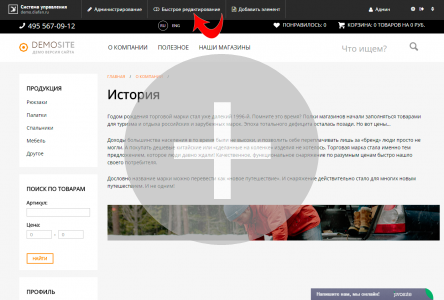Quick edit panel
The module allows you to edit the data modules and the user interface of the site. The module consists of two parts: the hook portion and the processing of the request for editing in the administrative part.
<span class="useradmin_contener" ... ></span>. Depending on the layout and CSS-design custom design templates, site appearance connected with quick editing panel (how he sees only an authorized administrator) may differ slightly from the appearance of the panel without, in any website visible to all users.
Connection
Подключаемая часть – файл modules/useradmin/useradmin.inc.php. В нем описан класс
Useradmin_inc. В модуле к объекту класса можно обратиться через переменную $this->diafan->_useradmin. Экземпляр класса создается при первом вызове
переменной.
Методы
string get (string $text, string $name, integer $element_id, string $table_name, [integer $lang_id = 0], [string $type = '']) – Генерирует ссылку на форму редактирования.
- string $text: значение переменной
- string $name: название переменной
- integer $element_id: element ID
- string $table_name: table
- integer $lang_id: номер языка
- string $type: тип данных
Example:
// enable editing of news text for administartor
$text = $this->diafan->_useradmin->get($text, 'text', $id, 'news', _LANG);
string get_lang (string $value, string $name, string $module_name) – Генерирует ссылку на форму редактирования перевода.
- string $value: текущий перевод
- string $name: строка для перевода
- string $module_name: модуль
Example:
$text = $this->diafan->_useradmin->get_lang('hello', 'привет', 'site');
array|boolean false get_meta (integer $element_id, string $module_name) – Получает ссылки для редактирования мета-данных через панель администрирования.
- integer $element_id: element ID
- string $module_name: модуль
Example:
// get links for editing of meta-data for the page of product ID=3
$useradmin_links = $this->diafan->_useradmin->get_meta(3, "shop");
echo '<meta name="useradmin_title" content="'.$useradmin_links["title_meta"].'">';
echo '<meta name="useradmin_description" content="'.$useradmin_links["descr"].'">';
echo '<meta name="useradmin_keywords" content="'.$useradmin_links["keywords"].'">';
void edit () – Генерирует данные для формы редактирования.
Example:
// output form of editing of data from $_GET
echo $this->diafan->_useradmin->edit();
string type (string $name) – Возвращает тип данных по имени переменной.
- string $name: имя редактируемой переменной
Example:
echo 'Data type of field "created": '.$this->diafan->_useradmin->type("created");
// output:
// Data type of field "created": date
For developer
It used mainly in models of modules in data generation, at least in a template for quick access to the editing pane.
Working with the module must be done outside the cache region.
Example:
// news.model.php
if(! $this->result = $this->diafan->_cache->get($cache_meta, 'news'))
{
$this->diafan->_cache->save($this->result, $cache_meta, 'news');
}
//...
foreach ($this->result["rows"] as &$row)
{
//...
$row["name"] = $this->diafan->_useradmin->get(
$row["name"], 'name', $row["id"], 'news', _LANG
);
$row["anons"] = $this->diafan->_useradmin->get(
$row["anons"], 'anons', $row["id"], 'news', _LANG
);
$row["date"] = $this->diafan->_useradmin->get(
$row["date"], 'created', $row["id"], 'news'
);
//...
}
How does a quick edit panel
You must enable this option for the right user at the user edit page in the private area to edit information from a user of the site. Setup "Enable quick editing panel" appears only for the types of users that are allowed access to the administrative part.
Once the editing mode in the administrative part of the site will be on top of the administrative panel. On this panel you want to enable edit mode. Mode is on when illuminated in red.
When you hover the icon "Pencil" will appear on the edited element. By clicking on the selected item will open a popup window where you can edit the item.
After you save the item for further navigation on the site is necessary to deactivate the edit mode. In shutdown mode the red light disappears.
Pencil icon next to the link "edit mode" leads to the complete editing of the current page (or search module element) in the administrative part.
Files
modules/useradmin/admin/useradmin.admin.action.php – Обработка запроса на редактирование данных из пользовательской части;
modules/useradmin/js/useradmin.edit.js – Форма редактирования контента из пользовательской части, JS-сценарий;
modules/useradmin/js/useradmin.js – Quick edit panel, JS-script;
modules/useradmin/useradmin.php – Controller;
modules/useradmin/useradmin.action.php – Подгрузка панели быстрого редактирования;
modules/useradmin/useradmin.css – Панель быстрого редактирования, CSS;
modules/useradmin/useradmin.edit.php – Форма редактирования контента из пользовательской части;
modules/useradmin/useradmin.edit.css – Форма редактирования контента из пользовательской части, CSS;
modules/useradmin/useradmin.inc.php – Подключение модуля;
modules/useradmin/useradmin.install.php – Module installation;
modules/useradmin/views/m/useradmin.view.panel.php – Шаблон панели быстрого редактирования;
modules/useradmin/views/useradmin.view.edit.php – Шаблон формы редактирования данных;
modules/useradmin/views/useradmin.view.get.php – Шаблон данных, доступных для редактирования с помощью панели быстрого редактирования;
modules/useradmin/views/useradmin.view.panel.php – Шаблон панели быстрого редактирования.